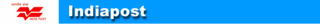The desktop software giants Microsoft,Yahoo and Google are locking their horns frequently these days to get a major pie in the market.Be it Email,Search,Groups,Blogs,Sky search,Auctions they are competing heavily to develop more effective,more beautiful products.Recently the war extended to Desktop Search"
Logic goes like this:As soon as you install the Desktop Seacrh application ,it will prepare an index for the all the files located in your computer when your system is idle.The Desktop Search application will be running in background continuously looking for new files to index.Then how is it different from conventional "Windows+F" search. Conventional search goes through all the files each time you search(fewer indices) . Desktop Search apps will use the created index at the time of your search.
I have been using both Yahoo and Google DS apps for more than 2 months.I found Yahoo DS is better over the three in many aspects:
1)YDS lets you do more confined/Specific search like (Images/Emails/Outlook/PDFs/Music etc) which GDS doesnt.
2)The preview on the right pane lets you peer in to the file without opening it(Others doesnt)(Really Good).
3)The main difference I found is suppose you had a file"ABC.html" ,but now you don't.GDS still displays it.YDS lets you delete the entry from the index(Obvously Cool feature).
Tips:
1)Do not enable indexing on your Outlook/IM/Emails , that spoils your privacy.
2)Disable splash in YDS : For Quick launching.
One greatest threat I found from these is "Index".For the entire computer,an index will be generated and kept in one location.If hackers manage to get the index,thats it.Some sort of encryption needs to be done to prevent such a misdeed.If they manages to do this,desktop search will really become joyfull,because we need not remember any thing.
I havent done much research on one by Microsoft,but heard like Microsoft Vista is going to come with this desktop search tool.
TestTry them.My vote is for YDS.
Dowloads
Logic goes like this:As soon as you install the Desktop Seacrh application ,it will prepare an index for the all the files located in your computer when your system is idle.The Desktop Search application will be running in background continuously looking for new files to index.Then how is it different from conventional "Windows+F" search. Conventional search goes through all the files each time you search(fewer indices) . Desktop Search apps will use the created index at the time of your search.
I have been using both Yahoo and Google DS apps for more than 2 months.I found Yahoo DS is better over the three in many aspects:
1)YDS lets you do more confined/Specific search like (Images/Emails/Outlook/PDFs/Music etc) which GDS doesnt.
2)The preview on the right pane lets you peer in to the file without opening it(Others doesnt)(Really Good).
3)The main difference I found is suppose you had a file"ABC.html" ,but now you don't.GDS still displays it.YDS lets you delete the entry from the index(Obvously Cool feature).
Tips:
1)Do not enable indexing on your Outlook/IM/Emails , that spoils your privacy.
2)Disable splash in YDS : For Quick launching.
One greatest threat I found from these is "Index".For the entire computer,an index will be generated and kept in one location.If hackers manage to get the index,thats it.Some sort of encryption needs to be done to prevent such a misdeed.If they manages to do this,desktop search will really become joyfull,because we need not remember any thing.
I havent done much research on one by Microsoft,but heard like Microsoft Vista is going to come with this desktop search tool.
TestTry them.My vote is for YDS.
Dowloads